There are many ways a person can learn a new language. There are several online courses, books, and exercises and then there is Anki. It is your choice what you decide to use depending on your personal preferences, but we highly recommend trying Anki as a way of learning Japanese.
In this article, we will talk about Anki and we will show you how it can help you in learning Japanese.

What is Anki?
Anki is a program that uses a system called spaced repetition to make remembering words and phrases easy. It is a flashcard app that automatically goes through your flashcards and when you are practicing, it shows you a mix of new and old words or phrases.
It is a very convenient method of helping you learn new words in Japanese and to memorize them. So, when a word shows up for the first time, you probably will not understand it and reveal it. Later it will show up again, and you will remember the meaning of that specific word. After that it will show up frequently to make sure that you memorize it.
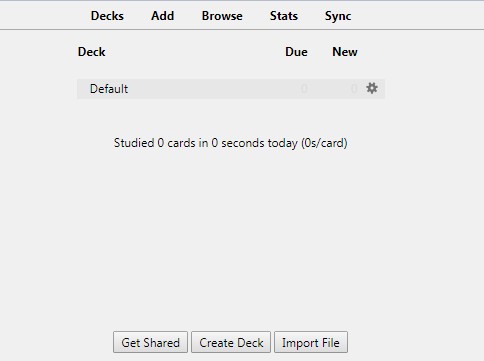
How to use Anki?
If you choose to use Anki to learn Japanese, the first thing you need to do is to download and install the app. You can download it on your phone for iOS or Android, but you also have the possibility to use it on your computer. All of these are free to use except for the iOS version, which is a paid app.
After you installed the app on your device, the next thing you have to do is to fill it with flashcards. You have two options when it comes to making flashcards. You can create your own or you can download a set from the website called AnkiWeb.
Anki was designed to separate Notes (the answer/question pairs with the words or other information you want to learn) and Cards (the flashcards that shows the information in the Notes)
Creating Anki flashcards in the app
- On the home screen of the Anki app, click “Add”.
- You should see “Type” at the top, which indicates what type of cards you will create, and “Deck”, which is going to be added to Note. For “Type”, change it from “Basic” to “Basic”, and this way cards will be created automatically for each Note you add. For “Deck”, you will have to do the same, click on the “Deck” button and choose the deck you created.
- Here, you need to type in whatever information you would like to appear on the front and back of the flashcard.
- Last, you just need to click “Add” and you are done!
The Note has been added to your Japanese Vocabulary deck. You can add more at any time.
Choose the right Anki deck for learning
There are several ways to use Anki to learn Japanese. Another good method is choosing a pre-existing deck from the Anki website from Japanese language decks. It comes with a search bar which is very handy if you have any topic in mind that you would like to learn more about.
After choosing the right deck, click on the blue download button. After downloading, double click on APKG file and open it in Anki on your computer or phone.
Japanese Anki Decks for Beginners
These are some of the most popular and best reviewed Decks beginners use to start learning Japanese:
- Japanese Core 2000 Step 01 Listening Sentence Vocab + Images with 2000 Japanese words that are most used in everyday life
- All in One Kanji Deck (Heisig’s RTK Order, 6th edition)
- Japanese Visual Novel, Anime, Manga, LN Vocab-V2K–also contains 2000 common words
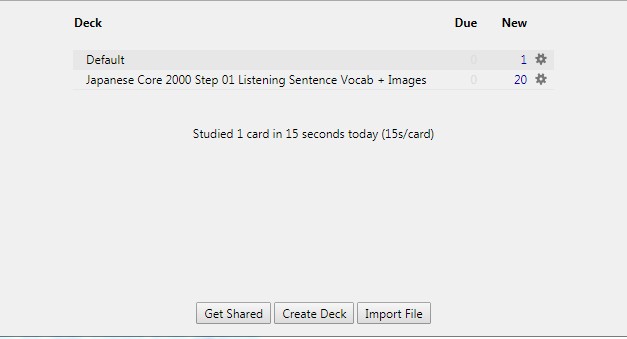
Use Google Sheets to create Anki flashcards
As we mentioned before, there are many ways to use Anki and create flashcards for learning Japanese or any other language. Next, we are going to explain how to create flashacrds using Google Sheets in a 3-step tutorial:
- Create a new Google Sheet and give it a name.
- Next, add all of the words you wish to have on your flashcards in two columns (one for the front and one for the back). You should put the Japanese words in the first column so when it is converted into a Note with two cards, the recognition Card will be first.
- Now, you have to export this sheet in a format that Anki will accept. Go to File>Download>Tab separated values (.tsv, current sheets). This file will most likely be saved on your computer, in the Downloads folder and now it is ready to be used in Anki.
Conclusion
As you can see, the Anki app can be very useful when learning a new language, not only Japanese.
In this article, we explained what Anki is and what it is used for, and showed you some ways it can help you learn Japanese. It is a fun way to learn new information in the given language, especially when it comes to memorizing Japanese words. Many people will learn effectively by using Anki regularly.
If you want to start learning Japanese or just want to refresh your memory, we highly recommend using Anki because it has many great features perfect for learning a new language.
We hope you liked this article!
