The text I am reading is in Japanese but it’s very difficult to read because the kanji are not familiar. Is there a way for me to make this easier? Apparently, some people add furigana to texts so they can have an easy time reading them with their limited knowledge of the language.
You can follow these steps:
1.high light the target Japanese word
2.click on the Phonetic Guide button
3.Check adding furigana and Click Ok if it is correct.
4.Done!!
How To add Furigana Step by Step
1.Highlight the target Japanese word and Kanji
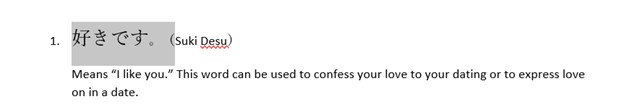
You can highlight the words as many you want
2.click on the Phonetic Guide button
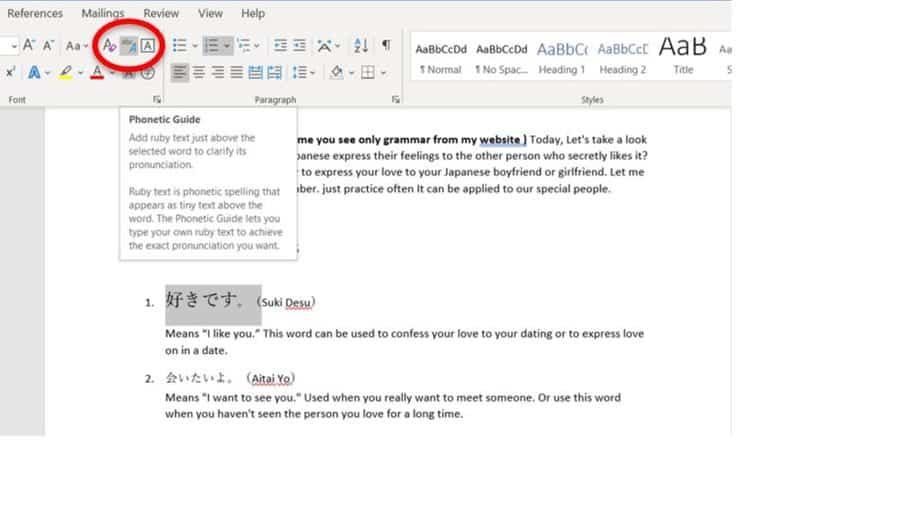
It will appear new box to choose Furigana
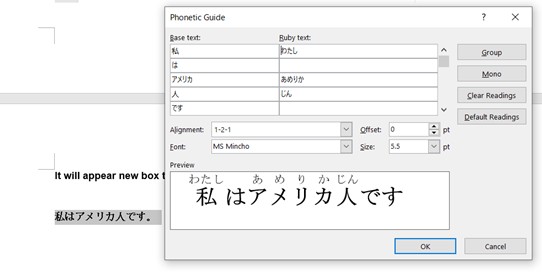
3.Check adding furigana and Click Ok if it is correct.
In the Ruby text, you can change any word if it is wrong but almost the case It is correct.
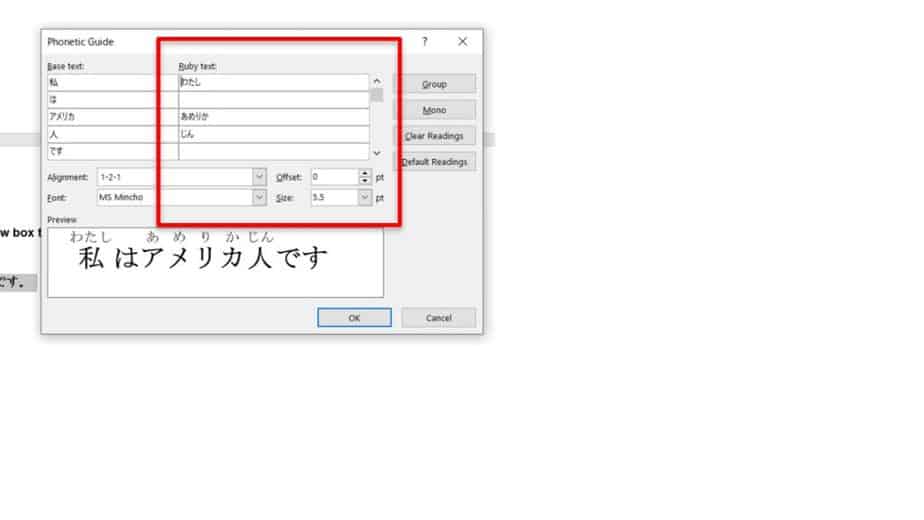
4.Done!!
Click OK If everything is fine.